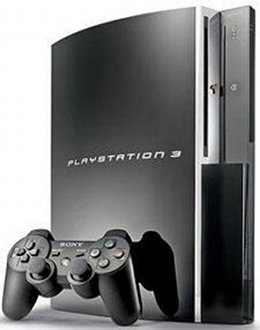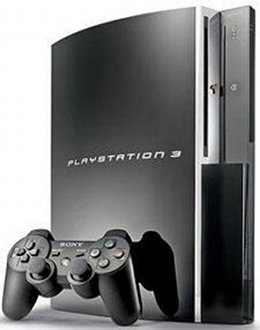
SUPPORT MY MISSION
(patreon)
|
DISCLAIMER 01 - For education only. If you brick your console, that's YOUR fault!
DISCLAIMER 02 - May not work on later (slim) PS3 models... so FATTIES ONLY.
There are basically two methods of configuring a Playstation 3 to accept installation of a Linux distribution and booting into it. One method involves installing and running a custom firmware (CFW) such as Rebug or Evilnat's which include a hack (sometimes called OtherOS++) that will allow certain compatible distros like Red Ribbon or T2 to be installed and booted from the PS3's hard drive. If you have a later model PS3 that cannot install firmwares below version 3.21, then this is unfortunately your only option. However, if your Playstation 3 is old enough to accept flashing a firmware below 3.21 then you have the option to re-enable your console's original OtherOS functionality by installing a downgraded (3.15 or lower) official Sony firmware, which will be compatible with all of the major distros that were developed to run on the PS3 back when the feature was still supported. These include previous releases of Fedora, OpenSuse, Ubuntu, YellowDog, and I think even Gentoo made its way onto the PS3's hardware at some point. This is the method I used on my PS3. Below is a description of the procedure I followed in order to turn my Playstation 3 into the Linux beast it is today.
Downgrading the Playstation 3 to re-enable OtherOS (Linux)
- https://www.ps3toolset.com/bgtoolset
PS3 Toolset is back, baby! Navigate your Playstation 3's GameOS web browser to this website and jailbreak that bad bitch!
- REBUG 2.48.2 REX Custom Firmware
MD5 - 0835d81e3c581f3bdfdfbe86fca5e192
After jailbreak, install this CFW which can be converted from CEX (retail) to DEX (debug). In my experience, Linux/OtherOS works best on a DEX PS3.
- PS3 CEX to DEX Tutorial
Follow this video by Mr. Mario to convert your console's CFW from CEX (Retail) to DEX (Debug).
NOTE: After conversion, you will only be able to install other DEX firmwares on your PS3. Don't worry, the process is easily reversible and you can convert back to CEX any time.
- PS3 DEX Downgrader Firmware
MD5 - efa62388ee8d2592727ddbdce9b4bec8
Install this "downgrader" CFW, which will allow you to install the much earlier firmware release (3.15) in the next step.
- Sony DEX (Debug) Firmware 3.15
MD5 - 3f40abc76dfad368d3f4411d7d92b475
This is Sony's Firmware 3.15 (DEX) - the last PS3 firmware with native support for OtherOS/Linux. Install this firmware and your Playstation 3 will be set up exactly like mine - congratulations!
Now you can install Linux bootloaders right from the PS3's settings menu!
- PS3 Petitboot OtherOS Bootloader
MD5 - 7969b377ac5727c8e602d6de0716f0b4
Option for installing this bootloader is under PS3 system settings - Install OtherOS
|